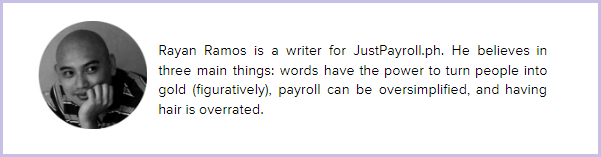Much abuzz is going on after the Social Security System (SSS) recently mandated the use of Payment Reference Number (PRN) when paying the members’ contribution.
While calling in and emailing the SSS is possible to avail the PRN, the most ideal and efficient means for the task—going to SSS Online—has been unusable or down in entirety. However, for those dedicated to checking if its up and working ever since its launch, recently threw up their arms and announced, “It’s working!”
In late 2017, the SSS gave out the word that every business, banks, and individuals must use their PRN when they pay their share of the SSS contribution. The idea behind this is to help members see the posting of the contributions in actual-time.
Real-time Posting of Contribution Payments (RTPC) Project
An initiative by the SSS, this project is to ensure that each contribution is seen as soon as they are paid in the electronic collection system (e-CS) to help members when filing for benefits and loans.
An issue that many SSS members face when applying for their SSS benefits and loan is that their contribution is not updated. For them to avail of the benefit, the member’s record must show that they have paid the contribution for at least three consecutive months.
Due to the former process, which is usually manual and consists of lots of passing around of papers, an SSS contribution is not usually posted on real-time, or, in some cases, the time when the SSS member needs it. With the RTPC, the contribution data is readily available within 24 hours after the payment has been made.
The implementation of the RTPC starts on January 16, 2018, in which got employers, banks, and individual members scrambling to get their PRNs. In terms of deadlines, it is February 4, 2018 for universal and commercial banks, and March 4, 2018 for all other banks. It is February 10, 2018, for all other entities.
How to Get the PRN
Securing a PRN is as simple as updating the one’s data with the SSS. There are three ways to do this:
FOR EMPLOYERS:
1. Log in to your My.SSS account
2. Click on Payment Reference Number (PRN)
3. Review and edit your e-CL (Electronic Collection List)
4. Generate Payment Reference Number (PRN)
5. Present the PRN when paying your SSS contributions
6. You may now view your SSS contributions instantly after your payment
FOR INDIVIDUAL MEMBERS
SSS will send your PRN to your registered mobile number and email address
Or request your PRN through:
• Email at PRNHelpLine@sss.gov.ph or onlineserviceassistance@sss.gov.ph
• SSS Call Center – 920-6446 and 917-7777
• E-Centers in SSS branches
• SSS Tellering Counters and Payment Channels
• My.SSS
Source: Philippine Social Security System
The RTCP project comes with good intentions in making SSS processes when it comes to contribution updates more efficient, transparent, and reliable. Now that the means to perform them is now good to go, it is now a matter of our cooperation and patience to make it work for the betterment of all.
Keeping up with the changes in payroll, monitoring time and attendance, and calculating salaries can get complicated, but it doesn’t have to be… Afterall, it’s JustPayroll.ph.
We offer enterprise-grade payroll software, premium biometric devices, and superior outsourced payroll services.
Discover how easy payroll can be by choosing us, simply give us a call at +63 (02) 808-4707 or fill out the form below to get in touch with our payroll customer care.